How to Create Virtual Assistant and Freelance Portfolio on SkillSpotterZ: A Step-by-Step Guide
How to Create an Attractive Portfolio on SkillSpotterZ – Employers | Clients Would Want to Read and Hire?
NOTE: Scroll down at the end of this article to get your FREE Resume.
Are you struggling to create a compelling Portfolio on SkillSpotterZ that will capture the attention of potential Employers and Clients?
Look no further!
In this guide, we provide valuable insights and practical steps to help you craft an impressive Virtual Assistant and Freelance Portfolio on SkillSpotterZ.
These tips come straight from the Employer’s perspective, what they want to see, and who they would want to hire.
Remember SkillSpotterZ is an Employer too and we want you to land opportunities faster and more successfully.
Let’s dive in
Virtual Assistant and Freelance Portfolio: The Key to Landing Opportunities
Having Portfolios on Job Boards has become crucial, more crucial than just having a Resume sent to Employer’s email addresses.
A Portfolio on a Job Board gives you credibility, that you are real, someone vows for you, you are tech-savvy, you are up to date with trends, you are available and trustworthy, and you possess the skills that you say you have.
Creating an outstanding Freelance and Virtual Assistant Portfolio on SkillSpotterZ has never been easier.
We offer you essential tools, access, and portfolio promotion opportunities to showcase your skills and expertise.
The ball is in your court – all you need to do is present yourself effectively.
Now it’s time to tackle into Employer’s perspective.
What are they really looking for in a Portfolio?
What Employers Want to See: A Closer Look
-
Structured Presentation:
Employers are drawn to organized, well-structured content.
Your Portfolio should be clean, easy to read, and visually appealing, with ample white spaces between sections.
A messy layout might convey disorganization and a lack of attention to detail.
-
Strategic Use of Keywords:
Employers focus on specific keywords and key phrases in Portfolios and Resumes.
Tailor your content to include relevant keywords related to your expertise, emphasizing your skills and experience.
Prioritize these keywords based on their importance to the job you seek, ensuring your portfolio aligns with Employer expectations.
After finding the keywords Employers were looking for, they will proceed to match the Keywords with the Systems/Software and Experience description you have listed.
Example Keyword: Bookkeeper, Accountant, Invoicer
Example Sub Keyword: Quickbooks Online, Entering Bills, Reconciling, Collector
Example Sub Keyword Skills: Communication, Number person, Trustworthy
Distinguish all the keywords that are important for you to get the job, and list them by priority so that you can find out what keywords relate to your experience and where to focus.
How to find out what keywords are Employers looking for? It’s simple, take a look at their Job description.
-
Highlighting Systems/Software Proficiency:
Showcase your expertise in relevant Systems, Software, and Tools you’ve used.
Employers would verify your expertise for the keywords you used by looking at the Systems/Software/Tools Section.
-
Experience Description:
Provide short descriptions of how you implemented these tools in your previous roles, demonstrating your practical knowledge and skills.
Employers seek tangible evidence of your capabilities.
List the most relatable roles and give details.
For Example, you are a Bookkeeper and you use the keyword Quickbooks Online (in Tools), then in the experience section you will add a description of how you used QuickBooks Online as a Bookkeeper or related, for what purposes, where you trained, did you earn certification, are you self taught.
-
Experience Section
List your relevant work experiences, starting with the most recent one.
Include the Company name, your job title, duration of employment, and specify the country and industry of the Employer. Provide brief descriptions of your roles, emphasizing your achievements and contributions.
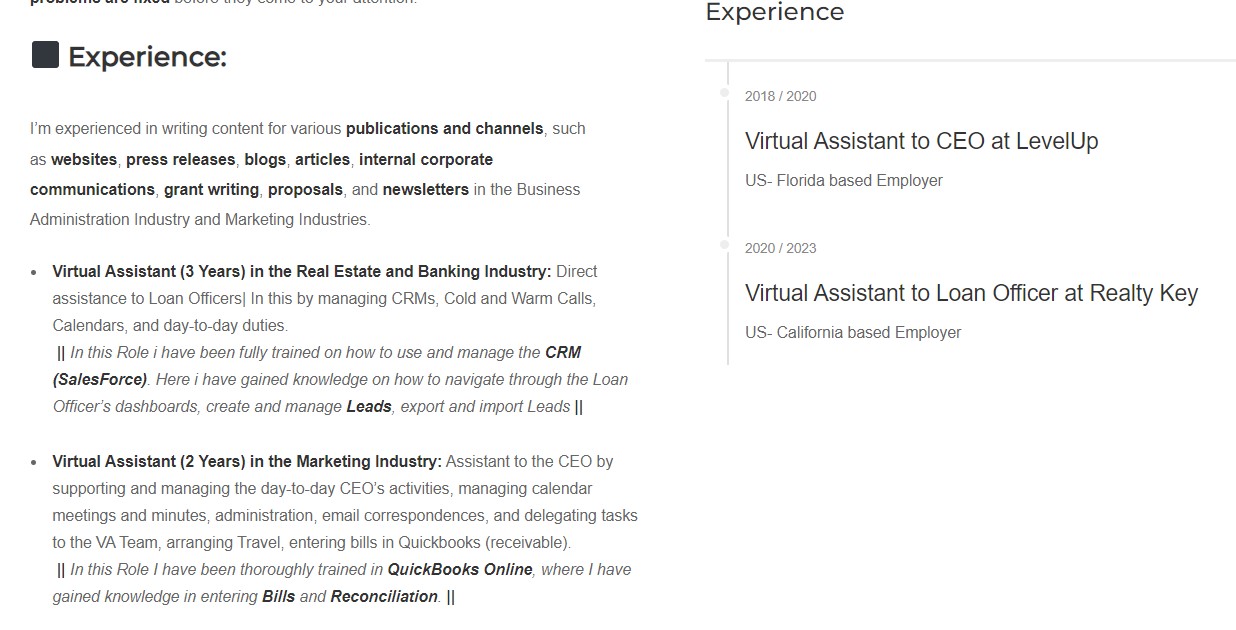
Example
-
Education, Training, Certification:
These should be on the top of your portfolio or highlighted.
Highlight your education, training, and certifications related to the job you’re applying for.
If you lack formal education, emphasize your training and self-study efforts. Employers value continuous learning and adaptability.
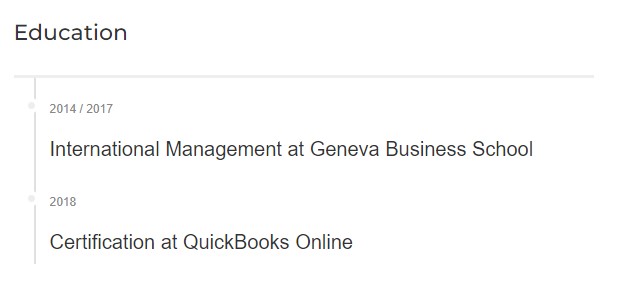
Example
-
Who is most likely to look for an Education and who would not?
Employers in the higher tech or medical fields that require a License or expert knowledge in the field or the jobs that needs to be done, will look for Education and make it mandatory.
Employers with Jobs where the skills can be improved, trained, and gained, will focus on your willingness, and experience and not Education.
-
Professional Summary: What can you do for them?
Start your Portfolio with a concise, well-crafted professional summary.
Clearly articulate how you can address the Employer’s needs and solve their problems.
Avoid self-centered language; instead, focus on your ability to provide solutions.
Sort and well-crafted.
After reading this some Employers will stop and immediately invite you for an Interview.
Every Employer that is looking to hire, means they have a problem that needs to be fixed.
They are not looking for someone who likes sports or it’s very open-minded, those are not the first attributes you should mention in order to get a job or fix a problem.
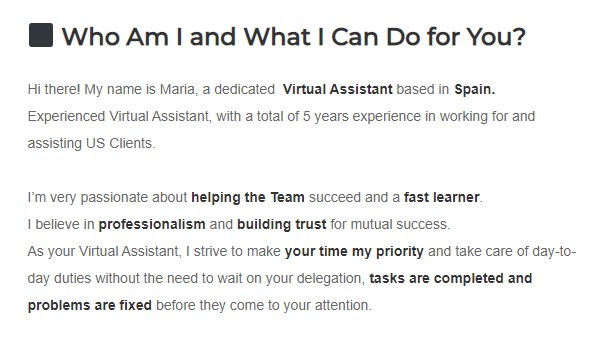
Example
-
Languages:
Indicate your language proficiency, especially if you are bilingual.
Be honest about your language skills, as authenticity is crucial when working with multinational clients.
Keep in mind that you can always improve and no one is perfect.
-
Work Principles, Rates, and Time Zones:
Share your work principles, hourly rates, and availability for discussions.
Approachability and flexibility make you more appealing to potential Employers.
If you want to work in a specific Time Zone it’s good to be listed
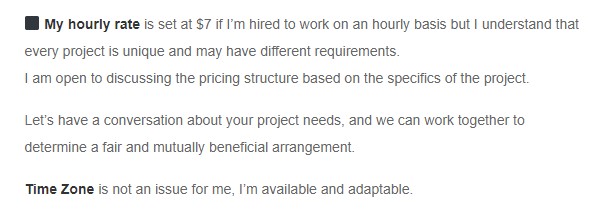
Example
Best Practices: Dos and Don’ts
* Skill Tags: Add relevant skill tags to your profile to enhance your credibility and visibility.
These tags serve as keywords, helping Employers find your profile more easily.
* Location: Mention your city and country without providing your full address.
* Profile Photo: Upload a clean portrait photo of your face. Avoid including full-body images, messy backgrounds, or unrelated elements.
* Links: Strengthen your profile by adding links to your LinkedIn profile, personal blog, website, or other social media platforms that showcase your work.
However, avoid sharing sensitive or false information.
Find out why you need a LinkedIn profile.
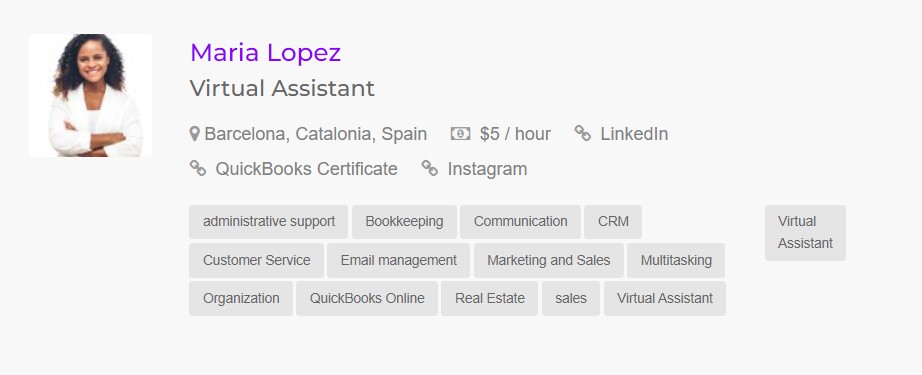
Example
Conclusion: Ready to Shine!
Thank Employers for reviewing your profile, express your enthusiasm for connecting with them, and emphasize your eagerness to assist.
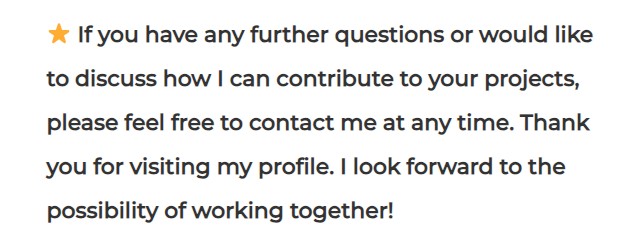
Example
With these steps and guidelines, you are well-equipped to create a compelling Freelance and Virtual Assistant Portfolio on SkillSpotterZ.
Click the link to Start Creating Your Portfolio!
If you need assistance with your Resume follow the below links:
Free Editable Resume Template
Free 6 Guide Step on how to create/write your Resume


